Many software suppliers of tradition on-premises systems currently also offer SaaS (software as a service) versions of their ERP software, and so does Infor. A cloud version of the Infor ERPLN solution is now available too: Infor CloudSuite Industrial Enterprise (Infor CSIE). In this blog we discuss what this recent development means for your BI solution.

Benefits of the cloud
An SaaS or cloud version of the ERP system offers many benefits. For instance, it removes the need for all the management involving servers, back-ups, operating systems, the database management system, application server software and even the updates of the ERP application itself. This can yield considerable savings on the TCO (total cost of ownership).
Drawbacks of the cloud
The downside of a cloud version is that the application primarily can only be accessed through a web browser. Various integrations, plug-ins and other links can no longer be created at database or application server level. This is secured within the SaaS application.
Best practices for moving to the cloud
The most commonly used way of linking a BI system with an on-premises ERP application is by directly reading the data from the ERP system’s database. Our on-premises iqbs BI for Infor ERPLN and iqbs BI for Baan also use this method.
What happens with a database-based link if you migrate to Infor CSIE? The answer is simple: the link will no longer work. Fortunately, however, Infor offers possibilities for accessing the data in Infor CSIE. All database mutations occurring within the Infor application are written through the Infor Data Lake. A connection with the Data Lake can be made through Infor’s dedicated APIs (application interfaces) and data can be extracted from the Infor CSIE application.
Does my current BI system need to move to the cloud or not?
What does the new development mean for my existing BI system? Do I need to move it to the cloud or can my on-premises BI environment remain in use? Both options are possible. It is entirely possible to push the data from the Infor Data Lake to an on-premises BI system through the APIs. The following scenarios are all conceivable:
- On-premises Infor ERP to on-premises BI
- On-premises Infor ERP to cloud BI
- Cloud Infor CSIE to on-premises BI
- Cloud Infor CSIE to cloud BI
We are currently focusing in options three and four.
Option 3:
The data extraction from Infor CSIE to iqbs BI for Infor on-premises is retrieved using SQL Server Integration Services. It is then further processed in a SQL Server-based data warehouse. The architecture of the existing BI solution remains unchanged.
Option 4:
From cloud ERP to cloud BI is also possible. The data extraction from Infor CSIE to iqbs BI for Infor on Azure is retrieved using Azure Data Factory. Here, the data undergoes further processing in the cloud in a data warehouse based on Azure Databricks.
You can separate the choice of timing for the migration of the BI system from the timing of the migration to Infor CSIE. The following steps are possible:
- Migration to Infor CSIE with retention of the on-premises BI;
- Migration of the on-premises BI to the cloud-based BI.
or:
- Migration of the on-premises BI to the cloud-based BI, while the data comes from Infor on-premises;
- Migration of Infor on-premises to Infor CSIE with the data from Infor CSIE flowing to the cloud-based BI.
Which combination should you choose?
iqbs offers both on-premises and cloud-based BI solutions. Both are able to interact with on-premises and cloud-based Infor ERP systems. What’s more, if you have multiple companies and want to migrate the ERP systems one at a time from Infor on-premises to Infor CSIE, resulting in a period during which you run two ERP systems simultaneously, iqbs can also provide support. We specialise in unlocking multiple ERP systems simultaneously, regardless of their location.
Possibilities for BI in the cloud: Birst or an alternative?
When switching to the Infor cloud, additional functionalities are included, for example Birst. Birst is Infor’s Business Intelligence solution. Although it may seem natural to start working with it, it raises many questions. What is Birst? Is this the choice that makes managing BI easier? Or is it smart to explore the alternatives? Will it still be possible to opt for a BI solution other than Birst when my Infor environment moves to the cloud? We have set out the answers to these questions in a blog. You can read more by clicking on the link below.