BI for SAP
SAP data analysis with iqbs' Business Intelligence
Only one press on a button could make a professional analysis of your business data with our Business Intelligence solutions for the business software SAP. We can make the SAP data from your company available in Microsoft Data Analytics solutions faster than ever.
We visualize it in Power BI, so that you get a fast overview of the turnover figures, costs and customers. We retrieve data from the SAP source system and build a history of data in a data warehouse, which also makes trend analyses possible.
Curious about our BI solution for SAP systems? We recommed watching our webcast to see how we convert SAP data into clear reports.
Why iqbs BI for SAP?
- Merge data form different sources in your data warehouse;
- Analyze your SAP data faster than ever;
- Minimal load for the SAP environment;
- Easily build history and improve business performance through trend analysis;
- Quickly and effectively share (secured) data within your company and enable self-service BI;
- Work with the SAP certified Theobald data extraction;
- We are partner for Theobald in the Benelux;
- Our team had 20+ years of experience in Business Intelligence and SAP.


How does the BI-solution for SAP work?
We implement Business Intelligence solutions by applying an automated ETL process. ETL means Extract, Transform and Load. We extract data from different source systems (Extract). We model and combine this data into one data source of facts and dimensions, a data warehouse (Transform). Lastly, we load (Load) the data and distribute it in different datasets. You can load data from these datasets with, for example, Power BI or Excel. Visualize and report simply and focus on what needs to have attention.
The iqbs BI framework
Our iqbs BI framework translates data into accessible dashboards and reports. Within the automated ETL process, we have developed intelligent cubes (iqbs) and power packs.
Cubes
Data sets are loaded from the data warehouse. Based on years of experience, we have designed standard datasets and divided them into the following cubes:
- Finance
- Sales
- Inventory
- Purchase
- Production
- Service
- Projects
Power packs
We have designed Power BI reports for every cube. When you load the data from SAP, you immediately see an informative and useful report. Use the reports directly or for inspiration when you are building a new report.

Certified SAP interfase: Theobald Software
To unlock the data from a SAP system, we use a certified link to SAP. We have integrated the SAP certified Xtract products from Theobald into our Extract Builders. iqbs is the partner of Theobald software in the Benelux.
iqbs BI solution with different data systems
When you work with the SAP system, but also with other systems, you probably want to be able to combine the data for the best insights and reports. Well, that is our job. We ensure that all data from the different systems is combined in one data warehouse, through our automated ETL process.
SAP data reports with Power BI
We recommend working with Microsoft Power BI for visualizations and reports. This Microsoft solution is easy and accessible to everyone. You can quickly create a simple, but beautiful report. You get many options, like custom visuals, filter options or adding extra data sources. Everything to control your business and the insights you can get out of it.
All dashboards and reports can easily and securely be shared inside and outside the organization. Decide for yourself who will or will not see certain information. With the mobile app for your phone or tablet you always have all dashboards close to you.
Three reasons to choose Power BI:
- You can combine multiple data sources and cubes in one report;
- Share the reports easily and securely with others;
- You save a lot on SAP licensing costs, because users of the reports do not need a SAP license.
Examples of SAP reports in Power BI
Let us show you an example of a SAP report in Power BI. Watch below and see how accessible the dashboards are.

Check out our webcast
In our webcast you’ll be able to see for yourself how we use Theobald Software and our own BI-framework to transform your data into clear Power BI dashboards. It makes it so much easier to get every potential out of your SAP-system and use the data to improve your business.